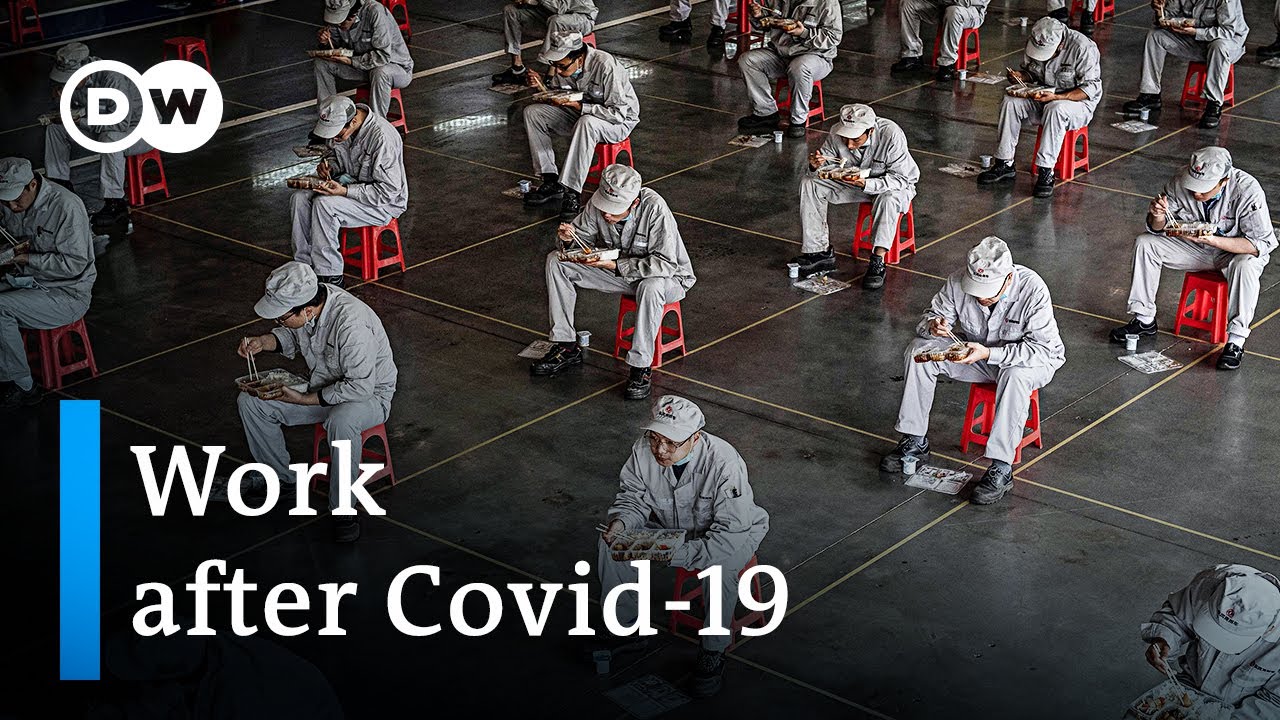Search Results
60 itens encontrados para ""
- Infosites.Biz | What is AI? Explaining How Computers Think ...
Compiled from Emerging Tech Brew | Ryan Duffy | August 2020 Computers got a lot smarter between 1968 and 2017. Artificial intelligence is not new, but it’s increasingly influential. We’ll return to definitions later, but for now, think of AI as the capacity of a machine to simulate human intelligence. AI is already ubiquitous in your day-to-day life, ranking blue links on Google searches, blocking spam from your work inbox, providing your boss with marketing and sales leads, suggesting Amazon products and Netflix shows, sorting Facebook and TikTok feeds, and navigating you from📍A to📍B. That’s just the tip of the iceberg. Now that we have your attention, we’ll turn down the galaxy-brain knob a bit. This guide provides the overview of what you need to know about AI today. No more, no less. Despite how far it’s come, AI is far from general intelligence or its anthropomorphized pop culture depictions. I. How to Conduct Your Own AI Sniff Tests Not everyone agrees on what’s considered AI. The goalposts are constantly shifting. We have five concepts that will help you be discerning in the real world. Catch ‘em all: The field of “AI” is a catch-all computer science category, composed of tools and techniques that vary in sophistication. The field has grown and changed over the decades. The quest to engineer ever-smarter machines encompasses philosophy, biology, logic, neuroscience, and evolution. AI is a sticky term that ends up applied to bits of all of these disciplines, rightly or wrongly. The AI effect: Also known as the “odd paradox,” this essentially means that a software technique loses its AI label once it becomes mainstream. According to this line of thinking, AI is only any task that machines can’t do yet. If a machine can do it, it’s not AI anymore. And to clarify a few misconceptions: AI isn’t inherently unbiased: In the U.S., the AI community skews white and male. This affects how AI systems are built and designed, as well as what training data they’re fed. Data can often be fundamentally biased itself. When bias creeps into algorithms, it can reinforce and even accelerate existing inequalities—especially in regard to race and gender. Ethical AI is a rapidly growing sub-discipline, which we’ll explore later. For now, we’ll leave you with a story: In 2016, research scientist Timnit Gebru attended NeurIPS, a prestigious machine learning and computational neuroscience conference. She counted five Black attendees in the crowd of ~5,500 researchers. She says Black attendees’ representation at NeurIPS has increased but that it’s still relatively low. AI ≠ full automation: Autonomy is a machine’s ability to do a task on its own. But it’s not a binary—it’s a spectrum. A system becomes more autonomous as it tackles more complex tasks in less structured environments. Automatic systems can handle simple tasks, typically framed in terms of Yes/No. Automated systems can handle more complex tasks, but in relatively structured environments. Autonomous systems can perform tasks in unstructured, complex environments without constant input or guidance from a user. A case study from cars: Automatic systems (transmission, airbags) do their thing after a certain trigger. Automated systems (Tesla’s Autopilot or GM’s Super Cruise) handle specific driving functions and must have human oversight. A fully autonomous vehicle can sense, decide, and act without human intervention. Just enter the destination. Snake oil: One programmer’s AI may be another’s linear regression. Some startups, marketers, and sales departments are keen to exploit the fluidity of AI as a concept, dressing products up as “AI-enabled” even when it’s not true. Companies have exaggerated the degree of automation even when their software still has mostly or only humans in the loop. And a 2019 survey found that 40% of European “AI startups” didn’t actually use the technology. AI policy analyst and researcher Mutale Nkonde told us, “The truth is that much of what we’re buying is snake oil. We’re prepared to buy it because it taps into this fantastical piece of our brain, but we need to be very very suspicious of something that we cannot audit. And until those audit processes are in place, we shouldn’t assume that it does what it says it can do.” II. Machines Go to School: A Brief History AI hype and rosy exuberance are nothing new. In periods of retrenchment—famously known as “AI winters”—government funding and private investment in basic research dried up. Algorithmic innovation and performance plateaued. Media and the general public lost interest. And while winter comes for AI, so does spring: AI innovation skyrocketed in the 2010s. This timeline captures just a fraction of recent AI developments. III. Computers that see, hear, sense, and speak AI is a grab bag of many techniques and terms. Here we’ll provide clarity about what matters for the business world. We’ll start with the key definitions first. Today’s AI systems are “narrow” or “weak,” meaning they can handle specific problems. That doesn’t mean AI systems can’t cognitively compete with us and/or achieve superhuman performance levels in particular tasks. AI has bested humans in checkers, Jeopardy!, chess, Go, and complex role-playing video games. IV. Putting AI to work AI is frequently described as a general platform technology. GPTs, such as electricity and the internet, reshape entire societies, economies, and industries. While we do believe AI has applications across virtually every industry, we don’t want to keep you here forever. We’ve handpicked 14 industries that AI could reshape. Our methodology = largest total addressable market. Simple as that. V. The key players At a geopolitical level, competition has been a primary driver of government AI investment and strategy. The world’s top two economies are also its AI superpowers. It’s difficult to quantify AI sophistication, but talent is a good proxy. The U.S. has 59% of the world’s top-tier AI researchers, while China has 11%. VI. One hundred years of AI When world leaders invoke AI, they often describe its impact at a civilizational level. Executives from Silicon Valley to Shenzhen are equally animated when discussing the technology. That’s not a coincidence—the world’s leading technology firms are all AI powerhouses. Investors are quick to fund new entrepreneurs in the space. In the second quarter of 2020, U.S. AI startups received $4.2 billion in funding, per CB Insights. Chinese companies received nearly $1.4 billion. All this activity is a giant leap from the 1950s, when “artificial intelligence” was aspirationally coined on the leafy campus of Dartmouth. Today’s deep learning and neural nets required many decades of if-then statements, iterations, and new techniques. And yes, today’s AI systems are narrow, flawed, and at times harmful. But they’re layered across more devices, services, and businesses than ever before. The people (or robots) writing the history books in 2050 probably won’t link a superpower’s rise and fall to its AI strategy. But they’ll definitely dissect AI’s technological disruption of jobs, economies, and societies. That narrative will have some good and some bad, but it’s truly impossible to predict. https://www.infosites.biz infosites@yahoo.com August 2020
- Infosites.Biz | All about "Google My Business" (GMB) and Why is it So Important ?
A common question among conventional business owners is, Why should I take my business online? Not all traditional “brick-and-mortar” businesses are aware of what Google My Business is and how significant it is in today’s cut-throat digital industry If you’re one of these traditional companies, then you’re missing out on a wider scope of potential clients online. First, let’s establish what traditional “brick-and-mortar” businesses are. Conventional companies are those with a physical location. They sell their products or services either in person, by mail or by phone. Essentially, these are companies that do not sell their physical products or services in digital platforms. Now, if you’re looking to expand your business and create a stronger customer base, you must start doing business online. Top Reasons Your Offline Business Must Have an Online Presence Whether it’s a website, a social media page, an e-commerce platform or a combination of all three, taking your business online offers vast opportunity. Here are the ultimate reasons you need to establish an online presence now: • Establish brand authority • Make it easier for potential customers to reach you • Market your brand to a wider clientele • Overcome location barriers • Build stronger relationships with existing and potential customers • Provide better customer support • Reduce operation costs • Research competitors and improve business strategies The internet is a critical tool to reach more potential customers and turn them into qualified leads and sales. Leverage this opportunity to optimize your customer experience and satisfaction. It’s time you gain the competitive advantage of taking your offline business online! What is Google My Business? As the name implies, Google My Business allows you to create a business listing on Google. It ensures you provide the necessary information customers need to visit your site or store, contact your company or make a purchase. Google is the most popular search engine worldwide with a stunning search market share of more than 70 percent. Creating a GMB account on Google makes it easy for you to promote your business and provide crucial information to your target market. It provides online users with your business’ operating information, posts and customer reviews, among other details. Although most of this information is already on your website, GMB indexes the content you provide for consistency across Google Maps, Google+ and Google Search. Why Do You Need a Google Business Listing? If you don’t have a Google My Business account, you are missing out on the opportunity to generate more traffic and business and differentiate yourself in Google. With Google Business Listing, you can manage your company’s appearance on Google search results. For instance, it ensures that customers acquire relevant information about your company when they reach your business on Google or search for terms related to your products or services. Google My Business can help you: • Get your business on Google’s Local 3-Pack • Reach and engage with your target market for free • Establish your authority with a great business profile • Earn trust from customers • Increase traffic and sales • Learn more about your business According to Net Marketshare, roughly 80 percent of all searches happen on Google. This means that your target market relies on Google’s first page to find the products and services it needs. That is why creating a GMB account is so important. What Can You Do With GMB? Google My Business offers brands a simple but effective means to bring in customers through search. With GMB you can: • Update your company profile at any time. Simply download the Google My Business app, and you can now edit your profile on the go. • Showcase your products and services through visuals. Provide multiple engaging photos and videos of your offerings to entice the users. • Gain customer interest by encouraging them to write reviews. Businesses with positive reviews on their profile can benefit from higher click-through and conversion rates. • Acquire detailed insights on what GMB brings to your business. It allows you to track site visits and calls, among others. • Share your company’s latest offers through texts, photos or videos. With all of this to gain, there is no doubt that GMB has the potential to generate high traffic and opportunities for your business. How to Drive Customer Engagement on Google with GMB Google has laid out a set of guidelines for creating a GMB account. Only businesses with a physical location that customers can visit or companies that travel to visit their customers can create a GMB account. In order to maintain high-quality information on Google, make sure you: • Avoid prohibited content and activities • Provide an accurate business address and/or service area • Enforce consistent branding across all platforms • Describe your core business accurately Google Business Listing is a valuable and convenient tool that can help you establish your brand authority. Utilize this tool to your advantage — ensure your business information is comprehensive and up-to-date. Your core business information includes: • Name • Address • Contact number • Website address • Business description • Category • Attributes • Among others Google Search, Google+ and Google Maps will index this data to provide a foundation for your local SEO. Your company information should be consistent with what’s listed on your website, or else it will have a negative impact on your search ranking. Leverage GMB to Promote Your Business and Generate Leads Google My Business is one of the most powerful ways to boost a business’ online visibility and local search optimization. Take the first step to increase your business’ online presence — create and optimize your GMB profile now! Grow your local online visibility with the right SEO strategy. Entrust your brand’s online marketing with a full-service digital marketing agency that implements tried-and-tested local SEO strategies, provides a detailed report and shows proven results. Infosites.Biz Infosites@yahoo.com July 2020
- Infosites.Biz | Facebook Optimization is Important for Your Business
Facebook optimization is one of the most integral yet undervalued online advertising solutions in today’s internet-driven world. Without a goal-oriented Facebook marketing tactic, you’re missing out on a massive opportunity to generate qualified leads and traffic to your website. Today, almost every individual and organization has a Facebook account. From influencers and celebrities to small businesses and big brands, everyone is leveraging the power of the platform to expand their audience reach and stay connected with key stakeholders. Create a Facebook business page today and gain the numerous advantages offered by this premier social media platform. We are discussing the following subjects: • Why Facebook optimization is essential for your business • How to create Facebook business page • How to boost your Facebook lead generation Let us walk you through the Facebook audience optimization process. Together, let us rise above the competition and generate the highest possible revenue for your business. The Significance of Facebook Optimization in Today’s Cut-Throat Business Landscape The global trade and investment slowdown have rattled the stock market and the broader economy. Many businesses have shut down while others have enforced cost control measures to stay afloat. Some companies are even wary of spending on digital advertising, considering their limited budget and resources. Although it is understandable to cut down advertising expenses to continue operations, is it wise to halt your Facebook optimization and other social media marketing strategies for good? Ten years ago, Facebook audience optimization may have seemed insignificant since Facebook mostly served as a social networking platform. Today, however, thanks to its overwhelming adoption across the globe and among different age groups, Facebook has transformed into a viable digital marketing channel. Top Benefits of Creating a Facebook Business Page 1. Shape your marketing budget within your financial capacity 2. Share a variety of content (i.e., videos, blog posts, infographics, etc.) to specific audience segments 3. Engage with prospects and customers 4. Boost your customer support 5. Increase brand recognition 6. Steer traffic to your website 7. Leverage targeted advertising 8. Maintain a strong online presence 9. Build a community of brand advocates 10. Gather useful, relevant market insights 11. Boost your search engine optimization (SEO) 12. Reach potential customers on their mobile device and peak hours 13. Track your competitors’ activities 14. Understand consumer sentiments 15. Humanize your company The Basics of Facebook SEO How to Customize Facebook Business Page Set milestones Adding milestones to your Facebook timeline boosts audience engagement. Milestones allow you to highlight your business’ key moments and share important events with your followers. These may be getting recognized by the top review sites in your industry, reaching a specific number of followers or simply hosting an event. All this information helps strengthen your brand credibility. Create and share engaging posts Reinforce your branding by sharing informative, useful blog posts, high-quality visuals and engaging videos. The best way to present all your marketing materials to your target audience is to create a content calendar, which includes the links, hashtags, captions and images that you will publish for each day. In this way, you don’t miss out on any special event or post. Some tips in publishing effective Facebook posts: • Create unique visuals that align with your branding • Use infographics to simplify long-form content • Caption every photo and blog post you share on your page • Be sure that the uploaded images have Alt Text — this allows search engine spiders to interpret and index your images • Use relevant hashtags • Leverage user-generated content (UGC) • Showcase your team in action • Pin the most important posts (i.e., announcements, business updates, webinar schedule, etc.) • Publish at peak hours Maximize backlinks Facebook optimization is a great way to build quality backlinks to your website. When authority sites link back or share your content, it sends trust signals to Google of your website’s reputation and value. Connect with industry experts and influencers to build your page authority. More importantly, share comprehensive, unique content to generate quality traffic and boost your Facebook page’s popularity and credibility. Use high-performing keywords on your Facebook page content Keywords are essential elements of your Facebook SEO. The key to gain optimum results is to use keywords strategically on your Facebook page. Additionally, avoid shady practices, such as keyword stuffing. Place keywords on your: • About Us section • Business description • Headline • Captions • Posts We recommend that you capitalize on keyword research tools, such as SEMRush or Ahrefs, to determine high-value keywords on your specific niche market. Customize your messenger automatic responses Facebook messenger has approximately 1.3 billion users. It is where your prospects and customers are communicating most of the time. Aside from generating high traffic, messenger yields about 80 percent open rates, which is multiple times more effective than email marketing. By customizing your automatic responses, you can bring in targeted sales within the application. Here are some tips to boost your marketing results using Facebook messenger: • Engage your followers during an event • Deliver professional content • Re-engage potential customers • Leverage sponsored messages • Provide speedy customer support Leverage Facebook Stories and Facebook live Facebook Stories has more than 300 million active daily users. It is the perfect platform to showcase your unique brand offerings, share the latest company updates or simply publish posts that coincide with special occasions, such as holidays, world events and anniversaries. The key to using Facebook Stories is to keep customers’ attention with speed. A single Facebook story has a 20-second limit. This means your message must be clear and succinct to capture your target audiences’ attention and effectively convey your message. Some tips to keep in mind: • Enhance your Facebook stories with sound • Use high-resolution images and videos • Include contact details and CTAs • Keep the message clear and precise • Avoid unnecessary stickers and industry jargons Facebook Live is another free feature that you can use to host webinars, keep a pulse on your target market and engage with your followers. Capitalize on paid advertising Get your followers to take action by launching targeted ads based on demographics, location and interests. Facebook offers robust analytics, such as click-through rates (CTRs), conversions and sales. You can use these social metrics to optimize your ad copies and position your ads at the right time and platform. Follow these tips to get the highest possible revenue at the lowest investment: • Layout specific, measurable, attainable, results-oriented and time-bound (SMART) objectives • Leverage videos and photos • Create multiple sets of ad copy and run A/B split tests to determine the ad variation that drives the highest conversions • Consider ad placements carefully • Focus on mobile-first content • Optimize your landing pages • Remarket to those who have previously interacted with your brand Engage with your followers Staying connected with your followers is always better than under-communicating. You want to ensure your business stays top of mind. You can do this by responding to messages and reviews, acknowledging comments on your posts and encouraging your best customers to leave positive reviews on your Facebook business page. Pivot Your Facebook SEO Strategy and Provide the Most Value to Your Target Customers Facebook is a powerful advertising platform that can take your business to new heights, given the right audience optimization tactics. Do you have the knowledge and capacity to manage your business’ Facebook optimization and other digital marketing needs? Understanding the intricacy of Facebook features is vital to navigating the complex demands and challenges of Facebook lead generation. Leverage Facebook marketing to your advantage and show off your unique brand personality. Infosites.biz is here to help you customize your Facebook business page and capture the attention of your brand followers. We analyze your niche market and determine your conversion opportunities to develop the right organic and paid social media advertising strategies. Email us now and let us help you strengthen your brand image across social media channels. Infosites.Biz Info@infosites.biz July 2020
- Infosites.Biz | Internet speed: What’s fast, what’s slow and what is a good internet speed?
Next to price, internet speed is one of the main decision drivers when shopping for internet or evaluating your current internet service. But, unlike price – where you can easily look at the monthly cost and say “that fits my budget” or “that’s a new car payment” – internet speeds can be a bit more tricky to gauge. Is 100 Mbps “fast” internet? Is 10 Mbps “slow”? What internet speeds do I get? These are all questions many of us have regarding internet speed comparison, so we’ve created this simple guide to explain them. We are taking a look at how internet speed is measured, what is considered fast internet, what may be slow internet and more to help you answer the real question at hand: What is a good internet speed? Think of “broadband” as the national internet speed limit Per the Federal Communications Commission (FCC), a broadband internet connection has a minimum download speed of 25 Mbps and a minimum upload speed of 3 Mbps. This gives us a baseline for determining fast and slow internet speeds. Speeds much faster than a standard broadband connection are generally considered “fast” internet. While all speeds below that threshold aren’t always necessarily slow, they are too slow to be considered broadband internet. Keep in mind there are many things that can affect actual internet speeds and performance. Adding connected devices and using the internet for demanding tasks such as streaming in 4K or downloading an HD movie can hinder performance and make even “fast” speeds seem slow. What is a good internet speed? A good internet speed is at or above 25 Mbps. These speeds will support most online activity, such as HD streaming, online gaming, web browsing and downloading music. Fast internet speeds, those in the 100+ Mbps range, are often better, especially if you want your internet connection to support multiple devices and users at once. What is considered fast internet? Internet download speeds of 100 Mbps or higher are often considered fast internet because they can handle multiple online activities for multiple users at once without major interruptions in service. If you need a little help determining what speeds you need for your intended internet use, we’ve got you covered. Common fast internet speed tiers include: 100 Mbps 200 Mbps 250 Mbps 300 Mbps 400 Mbps 500 Mbps 1,000 Mbps 2,000 Mbps Cable and fiber-optic internet services are your best bet for fast internet speeds. Fiber-optic internet is also a great choice for speed consistency, as it is less vulnerable than cable to slower speeds during peak usage times. Popular cable or fiber-optic internet providers include AT&T, CenturyLink, Cox, Frontier FiOS, Optimum, Spectrum, Suddenlink, Verizon Fios, Xfinity and Windstream. Many of these providers offer speeds up to 940-1,000 Mbps in select areas, but Xfinity is currently the only provider with speeds up to 2,000 Mbps. What is considered slow internet? Download speeds less than 25 Mbps are too slow to be considered broadband. With these speeds, users may experience buffering when streaming video, difficulty connecting multiple devices and other internet connectivity issues. When connecting multiple devices, streaming in HD or using a Wi-Fi connection, speed tiers that could be considered slow include: Anything less than 1 Mbps 3 Mbps 5 Mbps 10 Mbps 15 Mbps 18 Mbps The FCC does recommend speeds less than 25 Mbps for many online activities, including streaming SD and HD video, gaming online and downloading music. However, these are minimum speed recommendations and do not account for connecting multiple devices or other factors that may slow your internet speeds. DSL is the most common internet service type with speeds lower than 25 Mbps. Some cable internet services offer slow speeds as low-cost internet options but are often capable of offering customers much higher speeds for a higher monthly cost. Regardless of the internet activity, dial-up is considered slow internet because it can only offer speeds up to 56 kbps. These speeds aren’t capable of much more than checking email and will not support streaming, online gaming, Wi-Fi or even uploading a single webpage in a reasonable amount of time. How much of a difference does a good internet speed make? Small speed increments, such as 15 to 25 Mbps, likely won’t result in a noticeable difference in performance, but larger jumps, say 10 to 100 Mbps, can give you a totally different experience. To give you an idea of how much speed can play a role in downloading and uploading, we’ve listed the estimated time it would take to download a two hour HD movie and upload a 10-minute video with various speeds below. How long does it take to download a movie? File sizes for things like music, movies and pictures vary, but a movie can range from 1 to 7 GBs depending on the length and picture quality. Here’s how long it would take in hours:minutes:seconds to download a 4 GB file with various speeds. How long does it take to upload a short video? Video files vary in size, but let’s say you have a 500 MB clip, which could amount to 10 minutes or more in standard definition. Here’s an estimate of how long it would take to upload it with various upload speeds. Keep in mind, upload speeds from internet providers are often significantly lower than download speeds. Some fiber-optic providers, however, do offer upload speeds comparable to their advertised download speeds. These download and upload times are estimates and based on a constant speed. As mentioned above, there are many factors, such as the number of connected devices and types of internet activities performed, that can affect internet speeds and the time it takes to perform a given task. Shop internet providers, plans and speeds in your area with our internet experts. We’ll help you find and compare plans with good internet speeds for your home. Infosites.Biz Infosites@yahoo.com July 2020
- Infosites.Biz | How to Build a Strong Online Presence and Get Much More Leads ...
Online marketing is gaining popularity among small and large enterprises. This is because digital marketing is a powerful yet economical platform to build brand recognition and expand customer reach. Regardless of your niche, there is always fierce competition in the market. To compete, your business needs to adapt to the demands of this fast-changing digital industry. Start by building a user-centric website. Your Website is Your Digital HQ A good website, together with a strategic digital marketing campaign, is integral to building your brand’s online authority. Your site serves as your business’ extension in the digital space. It is a cost-effective platform that allows you to connect with your prospects and customers, promote your unique value proposition and generate higher profit. Unfortunately, not everyone recognizes the need for a website. Studies show that almost 40 percent of small companies do not invest in a website because they find it costly and irrelevant to their business. Unless you’re a marketer who’s not interested in growing your brand, you need a website. Why Your Business Needs a Website 1. Your website is your number one marketing asset. According to the Digital Consumer Study published by the Local Search Association (LSA), 30 percent of online users won’t consider a business that does not have a website. This means your brand is as good as non-existent if you don’t have a website. 2. The majority of your target customers are online. Globally, there are around 4.54 billion active internet users. With the emergence of the internet and sophisticated technology, consumers have become increasingly more dependent on online platforms in deciding where to go or what to buy. If your local business doesn’t show up on search results, then you are losing a significant amount of potential sales. 3. Your competition has a website. Statistics show that 71 percent of small businesses have a website. If you don’t have an online presence, there is little-to-no chance that your target customers will find your brand. When this happens, the majority of your target audience will move to your competitors. 4. Your site helps boost your brand’s online credibility. Consumers expect companies to have a website just as they expect you to have a real physical business location. Not having a website reduces your vote of confidence from potential customers, and, ultimately, lowers your marketing potential. 5. Building a website is not as expensive as you think. Your site offers a better return on investment (ROI) than other forms of advertising. The key to building and maintaining a website with a minimal budget is finding the right web design and development company to partner with. Your digital marketing provider can help you allocate your budget for your domain name, site design and creation and web hosting, among others. 6. Your site allows you to generate more leads and expand your market. It serves as an accessible platform for business-to-business (B2B) and business-to-consumer (B2C) interaction. Using analytics, you can analyze your page visitors’ site interaction and utilize the results in building a customer database. It makes it easier for you to reach out to your target audience when marketing new products or services. 7. Having a social media presence is not enough. If you think having a Facebook page is sufficient, think again. Social media reach is limited. Within a week of social media algorithm updates, your business’ online presence can plummet lower than it was already. Your website, on the other hand, allows you to implement various ways to protect your digital presence and stay on top of search results. 8. Your site serves as an online customer service platform. Gaining your customers’ vote of confidence is essential if you want to succeed in this fierce business landscape. One way to obtain their trust is to boost your brand’s accessibility. The good news is your site allows you to engage with your target audience and attend to their immediate concerns no matter their location. More importantly, it makes your business available to consumers 24/7. 9. Your website can lead your customers to your physical store. Over 90 percent of purchases still happen offline. If you have a brick-and-mortar store, your site is an excellent platform to drive your customers to your business’ physical location. Using your website, you can attract more customers who are already interested in making a purchase. 10. Online marketing is more affordable than traditional advertising. Many businesses rely on digital marketing because it’s the most cost-effective form of advertising. Unlike conventional media, such as print, TV and radio, your site allows you to reach millions of prospects across the globe all at the same time. People are Looking for Your Business Online Building a website is the first step in creating an online foundation, but it doesn’t end there. “If your business website does not have exposure online, then you are at a competitive disadvantage,” Jenkinson said. Let’s look at the statistics: • 46 percent of all Google searches have local intent (GoGulf) • 50 percent of local mobile searches lead to store visits within 24 hours (Search Engine Watch) • 72 percent of consumers who perform local searches visit a store within five miles (HubSpot Marketing Statistics) • 50 percent of search queries consist of four words or longer (SEO Tribunal) What does this mean for your business? These statistics show that simply having a website is not enough to boost your brand’s digital presence. “There are so many things that you need to start doing now to grow your business,” Jenkinson added. People search in different ways. To rank high on search engine results pages (SERPs) and attract more customers, you need to invest in a solid SEO strategy. It takes only seconds for online users to form an opinion about your company. Your website serves as a deciding factor whether your target customers choose your brand or move to the competition. You have 50 milliseconds or 0.05 seconds to make a good first impression. Now, to appeal to both search engines and consumers, you must go above and beyond with your digital marketing strategy. Your goal shouldn’t just be to build a website but to rank higher on SERPs. Beyond the 5th position on search results, the click-through rate (CTR) drops dramatically. “This is where people are clicking,” Jenkinson said. “So our goal and one of the metrics we report is how many keywords do you have ranking in the top five positions. This is going to translate into traffic.” Besides, beyond the first page of SERPs, those clicks are practically non-existent. “This is another reason why there’s a continuum effort towards search engine optimization,” Jenkinson added. “You might be ranking number one, number two or number three for a particular keyword, but whatever’s on these rankings are not sitting around. There’s such a finite number of positions for each keyword that matters. It is a constant game, honestly.” Optimizing Your Website for Search A. SEO A solid SEO strategy in place allows you to attract and convert qualified leads into sales. Search optimization improves your site’s overall searchability and visibility. Listed below are three essential SEO elements you need to optimize to take your brand to the next level: TECHNICAL SEO Technical SEO is the foundation of your website. It is the process of optimizing the infrastructure of your site to allow search engines to crawl and index it properly. Technical SEO deals with several site elements, including XML sitemaps, page speed and URL, among others. Here are some of the important on-site factors you need to optimize to help site visitors and search engines find your website: • Speed — The fastest loading sites offer the best user experience and are rewarded for it. If your website takes more than three seconds to load, more than half of your site visitors will leave the page. • Schema Data — Schema data allows search engines to understand the content and purpose of the page. Using schema markup, you can boost your SEO and improve your site relevance and rankings. • Metadata — Carefully manicured metadata is critical to your site ranking. It helps search engines and online users determine what the content is about. • On-Page Elements — Heading elements in the HTML of a page provide a hierarchy of importance to your content. Optimizing your page title, meta description, content and internal links, among others, is critical in earning organic traffic. • Image Optimization — Well-optimized image formats contribute to site speed. Images can be tagged with additional data to provide more useful information to search engines. “There is a lot of stuff besides content that Google does look at,” Jenkinson said. “A lot of these, just to kind of set you at ease, is a one-time [process]. Once you get it right, you’re good to go. We do a lot of these in the website design process. But many times, there are some additional tweaks that require SEO specialists to take it to the next level.” CONTENT OPTIMIZATION “Content is another big factor in SEO,” Jenkinson said. Publishing original, information-rich and authoritative content is one of the primary ways to boost your search rankings. “Even after content exists on your website for particular keywords, the breadth and depth of this content need to continually grow,” Jenkinson added. Here are some tips to keep in mind when crafting your site content: • Your page content should have depth. It should not only explore the target keywords and repeat the terms throughout to try to trick search engines. You need to craft useful, compelling content that provides value to your target audience. • Craft long-form blog posts. According to Jenkinson, the higher the word count, the more chances you have of increasing your site relevance and boosting your search ranking. • Optimize your content for both keywords and user intent. Target keywords should be included in the content, but more importantly, it should explore the subject with more depth. “People search in many different ways for the exact same thing,” Jenkinson said. “You should be talking about the same thing in multiple ways, different angles.” BACKLINKS Backlinks direct users from other websites to your page. Inbound links are significant factors in boosting your organic and referral traffic and improving your site authority. Here are some tips in building high-quality backlinks: • Create useful content. Publishing information-rich blog posts is one of the most effective ways to acquire high-quality backlinks. The key is to create fresh, unique content that addresses the need of your target readers. • Build your network. Connect with industry leaders and top review sites. This practice helps boost your brand recognition. Furthermore, it makes it easier for you to promote your new content to a vast audience scope. • Evaluate your backlink sources. Not all inbound links contribute to your SEO efforts. Remember to evaluate the relevance, domain authority and human value of your backlink sources, among others. Inbound links send powerful signals to search engines that other online sources vouch for your content. “It’s this trust factor,” Jenkinson said. “Each link is like a vote of confidence.” B. PPC Advertising PPC marketing is a fast and effective way to increase your ROI. Short-term visibility is most readily achieved by utilizing paid advertising channels to promote your site to thousands of online searchers. These include PPC, Google Shopping, display ads, remarketing and YouTube. Here are a few statistics that highlight the importance of PPC in creating a solid online foundation and generating qualified leads: • On average, PPC ads drive approximately 15-30 percent of online engagement on SERPs (Google Ads) • Google Display Ads reach 90 percent of Internet users (Google Ads) • PPC retargeting is more likely to convert 70 percent of site visitors (Invesp) • Paid search ads boost brand awareness by 80 percent (Google) So what do these numbers mean for your business? These statistics prove that doing organic SEO alone won’t cut it. “You should always do both,” Jenkinson said. “Target the SEO, but even when you rank number one, you also need to target the ads. [There are] more chances of the click, yes for cost per click you might need to mark up a little bit, but if you do that, you’ll get more leads for your business at a short time. So it’s worth it most of the time.” C. Social Media Marketing Social media is a powerful internet marketing tool. Since it’s an integral part of consumers’ daily lives, it makes it easier for you to position your brand in front of your target market. Statistics show that on average, online users spend approximately two hours per day on social media. This results in 52 percent of online brand discovery that happens on social media platforms. To leverage this opportunity, many businesses have included social media advertising on their digital marketing strategies. According to Jenkinson, there are two key takeaways when it comes to social media marketing: • You can’t always be selling. You have to be “social” on social media to see maximum success. • As a business, in addition to your posting efforts, you must also invest in paid social media ads or you are wasting your time. “You have to invest time to actually connect with your audience,” Jenkinson said. D. Video Marketing If you have a text and a video on your website, 69 percent of users will prefer to watch the video to learn about your product or service. This means that aside from content marketing, you must also invest in quality videos. “This video marketing is one of the areas that have the biggest and quickest ROI,” Jenkinson said. Placing a video on your site or landing page can increase your conversion rate by 80 percent. In addition, video advertising is an effective way to boost your leads and sales. Research shows that the average CTR of video ads is 1.84 percent. This gives video advertising the highest CTR of all digital ad formats. E. Online Reputation Management Reputation management allows you to take control of online conversations about your brand. With the increasing popularity of social media, third-party review sites and other digital platforms, it is crucial that you maintain a solid online reputation. These statistics published by Bright Local highlight the significance of ORM in achieving your brand’s online success: • 88 percent of online shoppers assess local businesses based on customer reviews • Online reviews significantly impact 67 percent of customers’ purchasing decisions • 84 percent of consumers trust online reviews as much as personal recommendations • 74 percent of customers trust local businesses that have positive customer reviews Consumers are relying more on search results in making purchasing decisions. Leverage digital platforms to your advantage. Maintain a positive online reputation and build customer trust and brand authority. Infosites.Biz Infosites@yahoo.com July 2020
- Infosites.Biz | Best Web Meeting / Video Conferencing Software in 2020
A few weeks after the World Health Organization (WHO) declared the COVID-19 a pandemic, an estimated 16 million knowledge workers in the United States have switched to a remote work setup. This number has climbed exponentially since more states and countries have urged citizens to stay home. As we adapt to the new wave, finding the best video conferencing software is essential to stay connected. Facilitate better communication within your network with online meeting software that matches your needs. In this article, we’ve discussed the: • Advantages of investing in webconference service • Top considerations in choosing the best video conferencing software • The best web meeting software in 2020 • Potential challenges in video conferencing and ways to address them The Role of Video Conferencing in Today’s Changing Economy Collaboration can be problematic with inefficient communication processes. This challenge can ladder up to bigger issues that affect your daily routine, focus and productivity. Using the right virtual meeting software, you can support flexible work and learning styles without delay or hassle. Web conferencing software allows businesses to grow and globalize by facilitating effective communication with partners, employees, investors and customers. At the same time, free video conferencing software enables universities and institutions — especially those dealing with staffing shortages, budget limitations and new regulations — to broaden the scope of their subjects and provide students with engaging learning experiences. Video conferencing presents countless opportunities to stay connected with everyone amidst economic uncertainties. Whether you’re using webconference software for engaging remote employees, holding online classes, collaborating across departments or catching up with your family and friends, this technology serves your purpose. Choosing the Best Video Conferencing Software in 2020 Web conferencing has emerged as the primary communication platform of the virtual workforce. Today, people are powering up video conferences to replace the social gatherings that are not happening in person because of the coronavirus pandemic. Do you have the right tools and resources necessary for remote work and learning? Let’s take a look at the different considerations when choosing the best web conference software: COST Most webconference service providers charge based on a per-host basis or depending on the number of participants. On average, paid web meeting software costs between $12 to $55 for each user per month. Free video conferencing software is also available but typically restricts features, such as the number of participants and maximum call length. Take advantage of free trials to ensure the online meeting software you choose meets your needs. SECURITY Digital platforms are at risk of cybersecurity issues, such as stolen meeting links, meeting bombing, data breaches and malware attacks. Invest in cloud-based video conference software to prevent any potential vulnerabilities. NUMBER OF PARTICIPANTSSome webconference services allow you to connect with at least 100 participants for free, while others require premium upgrades when connecting large numbers of users. Be sure to determine the number of participants joining your scheduled calls to save money and resources. EASE OF USE Don’t let the confusing user interface of some video conferencing software hold you back from transitioning to a remote setup. Look for online meeting software that is user-friendly and has a simple user interface (UI) to make it easier for all your employees or students to adapt to your virtual setting. MOBILE EXPERIENCE Approximately 61.5 percent of the world population utilizes mobile phones for communication, including video conferencing. Before upgrading your plans or committing to webconference software, try it out on all smart devices that your participants use. In doing so, you can ensure everyone in your group has a positive web conference experience. ROOM SYSTEMS Depending on your needs, you can organize a conference room specifically for video conferencing. Select online meeting platforms that bring HD video and audio into your meeting room and allow seamless content sharing with a tap of a button. SMART MEETINGS If your goal is to increase productivity, look for web meeting software with integrated artificial intelligence (AI). For instance, some virtual meeting software automatically takes notes and summarizes the minutes of the meeting and assigns action items to participants. These features are designed to keep attendees focused on the discussion instead of scrambling to take notes. APP INTERGRATIONS Many online meeting platforms allow integrations with multiple applications, such as Google Calendar, Outlook and Microsoft PowerPoint. Consider which apps you typically use during virtual meetings when selecting webconference software to streamline your online discussions. UPTIME A reliable video conferencing software seldom encounters technical issues, provides HD video and audio conferencing and guarantees uptime reliability. RECORDING Video recording capabilities are useful for organizations that wish to review the minutes of the meeting or share the presentation with other viewers. Online archives are also helpful when hiring new employees or hosting introductory classes. SCREEN SHARING This feature offers the best way to illustrate your point to other participants in the call. Screen sharing is useful if you want to show how a specific process is done, share a document that only you have access to and ensure your message is delivered clearly. VIDEO FEEDS Best-in-class web conference software allows the host to broadcast online meetings or seminars to large groups of passive viewers. CUSTOMER SUPPORT The last thing you want is to select a webconference service provider that doesn’t respond to your urgent concerns. Be sure to call the customer support beforehand to assess whether the features and package inclusions fit your needs and budget. Best Video Conferencing Software for Your Purpose Microsoft Teams Zoom GoToMeeting Zoho Meeting Cisco WebEx Meetings Lifesize Skype FaceTime Google Hangouts Facebook Messenger Video Conferencing Challenges and How to Address Them Securing the best online meeting platforms does not automatically eliminate virtual communication barriers. As the demand for online meeting platforms increases, more people grapple with unavoidable challenges. These include: • Time zone difference • Connection issues • Understanding non-verbal cues • Compatibility issues • Technical difficulties • System glitches • Low-quality video/audio • Security concerns • Among others Thankfully, there are some basic system guidelines that you can follow to maintain high-quality audio and video during web conferences. Follow these tips for a seamless video conferencing experience: Choose a web conferencing software that has strict security protocols ✔ Ensure your team members have access to a stable internet connection and the right equipment ✔ Launch demo sessions before rolling out new web conferencing solutions to your team ✔ Hold meetings in a noise-free environment with good lighting ✔ Set specific meeting schedules ✔ Build rapport with your virtual team Infosites.Biz Infosites@yahoo.com July 2020
- Infosites.Biz | Quick Video on WFH (Working from Home) in 10 Minutes ...
Infosites.Biz Infosites@yahoo.com June 2020
- Infosites.Biz | All about Backlinks (what they are; why they are important; how to check them...)
Infosites.Biz Infosites@yahoo.com June 2020
- Infosites.Biz | Coronavirus Have You Staying Home? The Updated Guide to Remote Work (WFH)
The news about the novel coronavirus (COVID-19) continues to dominate the headlines and raise public concern. Millions of people across the globe are affected by the pandemic. To control virus spread, many companies and educational institutions have resorted to remote work and learning. How are you coping with the situation? COVID-19 is spreading fast. While teams of medical professionals are hard at work trying to create a vaccine, precautionary measures are crucial to curb the spread of the coronavirus and save the lives of millions of people globally. This means you need a proactive approach to protect not only yourself and your family, but also the people around you. The coronavirus pandemic indicates a need for a big shift toward how people accomplish daily activities and do business. But are you ready to transition to remote work? This guide aims to help you maintain balance as you begin to work from home and juggle household chores while protecting your loved ones amidst COVID-19. What You Need to Know About Working Remotely Amidst COVID-19 Outbreak Before we delve into the tips on how to work from home effectively, you need to first understand why COVID-19 requires massive medical attention and global cooperation. In December 2019, the novel coronavirus was detected in Wuhan, Hubei, China. This virus has since infected thousands of people across the world. COVID-19 has now swept into more than 114 countries. As the death toll and the number of confirmed cases continue to rise, the World Health Organization (WHO) has officially categorized COVID-19 as a pandemic. It is the first outbreak to be considered a pandemic since the H1N1 swine flu in 2009. New Coronavirus is Causing More People to Work From Home Anyone is susceptible to acquiring the new coronavirus. Diseases can affect people regardless of their race or ethnicity. For most individuals, the risk of becoming severely ill from COVID-19 is low. However, older people aged 60 and above, healthcare workers and those with underlying conditions, such as asthma, diabetes or heart diseases, are at higher risk. According to the WHO, although there is no known cure at the moment, the spread of the new coronavirus can be controlled. Ensure proper sanitation and practice social distancing to stay healthy amidst the virus spread. Likewise, all companies are encouraged to take a comprehensive approach, tailored to their circumstances, to protect the health of their employees and prevent economic and social disruption. With this, small and large corporations are now transitioning to remote work. Transitioning Your Business to Remote Work As a business owner, your employees’ welfare should be your ultimate concern. With the coronavirus outbreak on the rise, your top priority is to assess the capacity of your employees to work remotely. Determine who can and can’t work from home and who should work on-site if possible. The next step is to establish a clear work-from-home protocol to keep your business afloat and ensure your employees are still producing work to the best of their abilities. Here are some guidelines to help you, as a business owner, make a realistic and efficient plan to move your organization to remote work: ■ Conduct a company-wide assessment. Switching to remote work may be your best option during the pandemic, but is it the best decision for all your employees? Some of your team members may not have access to stable internet connection or do not have the necessary equipment, such as computers and headphones. For this reason, you need to carefully lay out an effective remote work plan that works best for your team’s interest and safety. Be sure to consult with your team before implementing any changes. ■ Prepare employees and team heads. Your employees must be organized, disciplined, tech-savvy and self-motivated to maintain work productivity even at home. Consider offering online training sessions to introduce your team to new work policies and tools. For managers it may be beneficial to be more involved with your team’s day-to-day set-up during the first few weeks of transformation. Providing additional support and flexibility is key to ensuring productivity levels don’t drop. ■ Define your remote work policies. Outline reasonable expectations and ensure everyone in your team understands the new work policies. In addition, keep your team members updated with key changes at all times. Your remote work policy should include details about: → Work Schedule — Is the team required to work specific hours or can they work to a flexible schedule? → Workload and Expectations — How much work do they need to accomplish within one shift? Some employees tend to multitask when they work from home. To keep the work-life balance, you must set a specific job expectation for each of your team members → Tools — Invest in effective online data management, communication, and collaboration tools and software. At Thrive, we utilize various online resources, such as Zoom, Teamwork, and G-Suite, among others. If you have questions about how much or how these tools work, please reach out to us and we’ll be happy to assist you. → Productivity — Determine specific measures and tools that you can use to track work progress and measure results. Tools, such as Time Doctor and Teamwork, are effective platforms in monitoring your employees’ productivity and outputs. ■ Invest in the right tools. Team collaboration and work processes can become convoluted without proper measures and resources in place. Ensure you have the right project management and communication tools before deciding to work from home. In this way, everyone on your team has access to the files and information they need at any time. ■ Keep communication open. Transitioning to remote work doesn’t mean you can fly solo and let the team be. Always check in with your employees to see how they’re coping with the new work setup. Doing so allows you to determine which areas you need to improve on for everyone’s benefits. More importantly, staying connected with your team helps to keep them motivated. ■ Implement an information security policy before transitioning to remote work. Working remotely means tapping into WiFi networks at home or co-working spaces, depending on where your team chooses to work. Work-From-Home Guide for Employees Yes, it’s possible for a distributed workforce to keep operations running smoothly. We’ve been doing this since 2005 and you can do the same. This section is for employees adapting to the remote work setup during COVID-19. We’ve listed some tips that we also follow to work effectively from home. Here’s your guide on how to work remotely: A. How to Set Up a Functional Workspace at Home When working remotely, it’s crucial to have a private space for work. Separate your workspace from other areas of the house, if possible. If your place is small, you can use a curtain or a room divider to serve as a designated space for business. Here are some tips to help you create a functional workspace at home: • Ensure stable internet connection • Get a good chair and desk • Set up your home office somewhere with good light • If you have the option to close the door during working hours then do so • Use separate desk and drawers for business files • Have a trash bin ready to keep clutter and random things off your desk • Clean up your workspace after your shift B. Equipment Useful for Working Remotely Having the right equipment is crucial in ensuring work productivity and success. Here’s a list of remote work equipment you need for your home office: • Laptop or computer with a webcam • Ergonomic mouse • Noise-canceling headphones • Printer with a scanner — if your work requires sharing scanned documents • Work phone • Notebooks and pens — for taking notes of your daily tasks, minutes of the meeting, etc. If you don’t have the necessary work equipment at home, inform your team lead right away. Doing so provides the management team with ample time to gather the equipment you need for successful remote work. C. How to Structure Desk at Home to Ensure Privacy and Efficiency Once you’ve set up your home office, the next step is to keep your data safe when working remotely. A security breach can have disastrous results. Any issues, from hackers to computer viruses, can decrease your productivity and put your job at risk. Here are general safety tips to keep your data safe and secure: • Avoid public WiFi — use personal hotspots instead • Keep work data on work computers • Always keep your desktop’s security protection up-to-date • Utilize secure WiFi, encrypted drives, antivirus, and end-point protection • Deploy a virtual private network (VPN) for an additional level of security • Encrypt sensitive data in emails and on your desktop • Run a password audit • Backup your data • Avoid using USB, if possible, to avoid malware infestation • Recognize phishing emails or sites — always check the email address of the sender • Don’t open suspicious emails or links More importantly, always have a contingency plan. Do you have a backup device for work, such as an extra laptop or mobile phone, in case of an emergency? If not, reach out to your manager so she can help you find a solution. D. Vital Remote Tools to Use Numerous efficient tools are available to help you stay connected with your team and keep track of your work progress. The following apps and tools were designed to ease your remote work process: F. Remote Work Essentials During COVID-19 Now, let’s talk about the more critical aspect of working remotely amidst the COVID-19 outbreak — your health and safety. Your well-being and that of everyone around you is paramount. Even when you’re staying at home, following protocols is imperative. Here are essential things you must follow as you work from home during the pandemic: • Stay at home unless you need to run for necessities, such as foods and medicines • Stock up on non-perishable foods, drugs, and vitamins for your family and pets • Ensure you have enough supply of cleaning solutions to keep your house virus-free • Tank up your vehicle in case of emergency • Stay abreast of news and updates on your local community • Always have cash on hand • Have a plan in case you run out of supplies or you need to evacuate • Keep yourself hydrated — have a big bottle of water on your workspace More importantly, get enough sleep. We understand that work continuity is essential. However, you should never compromise your health and safety. Stick to your work schedule and maintain a strict work-life balance. Mental Health and Coping During COVID-19 Even if you’re working safely from home, the constant news about the pandemic can feel relentless. This can take a toll on your mental health and that of your loved ones. So how can you protect your mental health? Here are some ways to ease your coronavirus anxiety while working remotely: 1. Talk to your loved ones 2. Eat right and on time 3. Exercise for 15-30 minutes every day 4. Adopt good sleep habits 5. Avoid watching, listening or reading news that causes you to feel anxious 6. Seek news and updates only at specific times of the day 7. Limit your news and social media consumption 8. Seek information only from credible sources 9. Acknowledge your feelings 10. Prioritize self-care 11. Pause and breathe 12. Do not panic — focus on things you can control 13. Maintain a sense of hope and positive thinking 14. Take time to talk with your children about the COVID-19 outbreak 15. Ask for professional support Follow these tips to help control the spread of COVID-19: • Wash your hands frequently with soap and water or at least 70% alcohol-based hand sanitizer • Practice proper handwashing at every close contact with other people • Cover coughs and sneezes with a tissue or bent elbow • Throw used tissues in the trash and wash hands after • Maintain proper hygiene • Keep 6 feet distance from other people • Wear protective masks if you have the COVID-19 symptoms or if you are looking after someone who may have the virus • Stay home as much as possible, especially if you are sick Infosites.biz Infosites@yahoo.com June 2020
- Infosites.Biz | Why Your eCommerce Business Needs SEO Help Now More Than Ever
COVID-19 has proven to be one of the biggest challenges we have faced in the last century. According to the World Health Organization, more than one million people have been infected with the virus, while the death toll has been increasing at a fast pace as well. As countries rush to find a solution to curb the spread of the virus, more than half the world’s population is now at a standstill. Non-essential businesses have closed in various parts of the globe. People are restricted to their homes. At such a time, shopping is not on the minds of many consumers, not to mention that deliveries of most items are halted. Currently, collected data showcases that both online organic traffic and conversions are down for most businesses unless you operate in an essential service industry. This includes food, healthcare and media. Does this mean as an eCommerce business, you should halt your investment in SEO at this time? We suggest you don’t do so. 1. Competition Has Never Been Lower As the world grapples with the economic impact of COVID-19 and the subsequent lockdown it has caused, many companies have witnessed a contraction in their operations. Marketing is no longer the priority of many businesses. If you’re considering short-term solutions, reducing marketing activities and costs might seem smart. After all, why would you invest in something if it gives you no immediate return? However, the key here is to think long-term instead. Remember, the pandemic isn’t here to stay. We are bound to get control of it, sometime down the road. And when we do, the demand for non-essential items and the eCommerce sector will witness a spike. Being ready for that hike is a much smarter decision than focusing on the current lack of demand. As many businesses divert their time and investment from SEO, now is the best time to invest in it. Because it means you will get a better ranking, with much less effort and cost. And by ensuring a respectable ranking today, you can guarantee you will be one of the first businesses at the top of search engine lists when target consumers are ready to shop. 2. SEO is Measurable As the marketing manager of an eCommerce store, one of the biggest challenges you’re likely facing is rationalizing each penny you spend. Now is not the time to overspend, but when you do decide to spend your marketing budget, you need to be sure you can measure the success of the investment. As companies undergo significant budget cuts, marketing goals must be amended. Rather than boosting awareness or trying to differentiate and position your brand, now is the time to solely focus on consumers who have existing buying intent. After all, they are the ones most likely to purchase from your brand during such times. You can also prove the success of the investment. How? By looking at the number of visitors on your websites or the sales made. This will help you to alter your budget according to changing consumer behavior as required. During such uncertain times, reactive marketing that mirrors consumer behavior is the key. How can you change your SEO strategy to align with evolving consumer behavior? For instance, let’s say analytics tells us that users that search for a given keyword have stronger buyer intent than those who search using other keywords. This insight can be used to optimize the content for the right keywords to ensure better ranking. 3. Scarcity and Shortage Drives eCommerce Sales No one will forget the kind of frenzy the US witnessed over toilet paper. Who would have thought that such an abundant and easily available item will become so scarce so quickly? Generally, when things run short, people resort to searching for them online as was the case with toilet paper. All terms toilet paper related had witnessed a surge in searches. So post-pandemic, when things return to normal, there is a high probability that demand will outstrip supply. The current reduced production in the manufacturing sector, means that when the need to purchase increases there won’t be enough products for everyone. As items become more scarce, consumers will be searching for alternatives online. Depending on what your eCommerce store specializes in, you are likely to witness an increase in sales if you optimize your website with the most searched keywords of scarce items. Research current trends and the predictions of what might be considered scarce items and begin working on improving your search engine rank for topics around them. 4. Digital Marketing is the Only Effective Tool Right Now he masses are stuck at home. No one is out there to see your marketing communications on billboards. No one can be part of your below-the-line activities. Considering the high cost of print ads, those too are no longer feasible. How can you reach your consumers? You can do so via digital mediums. Even companies that haven’t previously used digital channels are now gauging the effectiveness of them. Your consumers are stuck indoors with unlimited internet connectivity and smartphones and so your target market is browsing online now more than ever before. By investing in eCommerce SEO, you can ensure your brand is remembered by customers. For instance, you can start a blog to share your experience of the impact of COVID-19, the recent updates you’ve found helpful and how to stay safe. Make sure to only cite credible information. This method will help you to play your role in ensuring the safety of the masses, while also carrying out subtle branding efforts. Make sure never to use the pandemic as a promotional tool. Don’t be insensitive or exploitative. Instead, serve to help and you could witness a surge on your website, which might transform into sales once we return to normalcy. Invest in SEO Smartly All in all, don’t halt your SEO strategy completely. Instead, invest in it smartly so that you can reap returns later on. COVID-19 has changed the economic world and we will feel these changes for years to come. The best one can do is strive to cushion the blow as much as possible. Acting proactively today can help in doing so. Infosites.biz Infosites@yahoo.com June 2020
- Infosites.Biz | Digital Marketing Solutions That Deliver Immediate Results
A brand without an online presence is like a bird without wings. Despite its best efforts, the brand won’t get where it needs to be any time soon. Today, companies need the right mix of internet marketing solutions to reach their goals. In this post, we take a closer look at digital marketing solutions that deliver immediate results and how a well-crafted virtual presence strengthens and elevates your brand’s physical existence. Digital Marketing Solutions Connect Your Brand with Your Consumer For the longest time, marketing has been about brands making a connection with consumers. However, for this connection to transpire, it needs to happen at the right time and the right place. So where do people spend the most amount of time these days? Well, online of course. According to Statista, almost 4.57 billion people were active internet users as of April 2020, encompassing a whopping 59 percent of the global population. Not surprisingly, the top three countries in terms of internet users are China, India and the United States. No matter what your line of business, you’re more than likely to have competitors. The more saturated the market the more fierce the competition. This means that if you want to stand out from competitors — and attract, engage and convert online visitors — you need to incorporate digital marketing solutions that elevate your online presence while delivering measurable, immediate results. What Is Digital Marketing? Digital marketing involves marketing efforts that utilize internet and online-based digital technologies such as desktop computers, mobile phones and platforms to promote products and services. These platforms or channels include search engines, social media, email and other websites that can connect and communicate with existing and potential customers. Why You Need To Invest In Digital Marketing Strategies With 4.57 billion people using the web, internet marketing solutions are crucial for the success of your businesses. Most brands have at least some online presence in the form of a website or at the very least an Instagram page. Today consumers expect and depend on a digital presence to find more information about your company. In a nutshell, if you want consumers to find your brand, buy your products, or use your services over your competitors you’ll need to adopt various Digital Marketing Solutions. What Makes a Digital Marketing Strategy so Great? Your digital marketing ROI or return on investment, can be tracked and is highly measurable, unlike your more traditional marketing methods such as billboard or print advertising. Plus, if something isn’t working or providing the results you’re after, you can tweak your communication or adjust your target audience with just a few clicks. Much easier and less costly than re-running your print ad in another newspaper or moving your billboard to a different location, right? This is particularly important if you’re expected to report on your digital marketing ROI to a group of shareholders responsible for releasing marketing funds. What Are the Most Popular Digital Marketing Services or Solutions? Because there are endless angles one can take to building a great digital marketing strategy, your marketing agency can really get creative with online tactics that meet your business’ objectives and budgets. Below we take a look at some of the more popular digital marketing strategies and explain a bit more about how each can benefit your business: Search Engine Optimization (SEO): Most people use the internet to search for a variety of products and services. And, those same people will only click on the web pages that sit on the first results page and sometimes, those on the second page. Strategic and skilfull SEO practices will push your company website to the first few search pages, making it more visible and in turn, generating more valuable leads. SEO is a cornerstone of any digital marketing strategy worth its salt. “In numerous studies over the past 10 years, it’s been found that — on average — 75 percent of Google users will click on one of the first top-5 results on the first page of the search results when doing a search,” said Adam Hankey, Thrive Internet Marketing Agency SEM/SEO team director. “The results located farther down on the first page (positions 7-10) only get about 15% of the total clicks, while Page 2 (positions 11-20) combined will only get about 5 to 10 percent of the clicks. This data serves to emphasize our primary objective with organic SEO, which is to identify the search terms or keywords that people are actively using to search for your product or service. We then use this knowledge to ensure that your website, your content and your other online business listings are showing up for these keywords in those top 1-5 positions on the first page of Google.” Social Media Marketing (SMM): Social media marketing is part of all digital marketing services as it positively impacts all other online marketing activities. Social media platforms like Facebook, Twitter, LinkedIn and Instagram can significantly increase brand exposure and drum up a lot of interest around your company. Each with their own individual perks, social media channels have a unique way of reaching people. Smart SMM practices will boost shares, mentions, interactions and reach, all the while targeting the users that are most likely to convert to customers. “The beauty of social media is that it is ingrained into our daily routines so it allows for businesses to reach their target audiences in a natural way if done correctly,” said Nhi Shirley, Thrive’s social media director. “It also influences many of our purchasing decisions, the way we view the world and how we receive information. If a business isn’t on social media, they’re missing out on a huge opportunity to connect with their audience, build brand awareness and capture new customers and continue to keep their brand top of mind.” Pay-Per-Click (PPC): PPC is implemented on platforms like GoogleAds, Facebook and Bing. As the name suggests, advertisers only pay for clicks, or when a user clicks through to a specific landing page. It’s a way of buying traffic to your website as opposed to earning visitors through organic methods such as SEO. While SEO works wonders for long-term growth, PPC will offer your company a quick and effective boost. If you have some budget to throw at your digital marketing strategy then implementing a paid media campaign is a quick, satisfying win. “Advertising with paid ads is proven to be a profitable approach for companies of all sizes and industries, “ said Jacob Wulff, Thrive’s senior PPC manager. “PPC can result in quick website visitors and high quality conversions. Considering the benefits that PPC can offer, there is usually minimal risk in testing specific keywords to see where paid ads can move the needle for your business. You are also likely to gain valuable data about trends, search intent and new areas of growth for your business.” Email Marketing: With the highest ROI out of all the digital marketing solutions, email marketing is not to be sniffed at. According to Campaign Monitor, for every $1 spent on email marketing $44 is made in return. And, did you know people who buy products advertised through email spend an average of 138 percent more than people who do not receive email offers? “Email marketing campaigns are time-tested and proven to provide some of the highest returns out of all marketing efforts,” said Chad Bittle, Thrive’s email marketing manager. “When deploying email marketing campaigns, your audience is already full of warm leads, from past clients to prospective customers. The key is to keep your audience captivated and engaged. If a contact has provided you with their contact information, they have already initiated engagement and they want to hear from you today!” Web Design and Development: A high-quality website paves the way for a smart and tactical digital marketing strategy. Often digital marketing strategies can’t reach full potential if users are sent to a website that is not user-friendly or outdated. Also, it’s important to note that your website is most likely the first impression and interaction consumers will have with your business. This is why custom, mobile-friendly, search engine optimized websites can have a positive impact on your company’s overall earnings. “Your website is the single, most important marketing tool for your business,” said Jack Bonner, Thrive’s web team director. “It serves as a hub to showcase your brand, services offered and products you sell. Think of a website as a physical location, but online to more than 4 billion internet users. When you have a website that attracts customers to contact you or purchase items, then combine it with online marketing to drive traffic, you now have a winning formula to generate revenue.” Along with the above digital marketing solutions, there are a number of other popular services that we have not touched on such as: video production, content writing, online reputation management, Amazon marketing services, conversion rate optimization (CRO), eCommerce web design and web hosting. Depending on your industry and target market, these tools can also build and promote your brand. Next Steps ? As one digital marketing service feeds into and fuels the other, when correctly executed digital marketing solutions can be truly unstoppable. No matter your budget, brand identity and where exactly your audience can be found online, Infosites.biz will tailor a digital marketing strategy to drive your brand awareness and lead generation while simultaneously promoting and growing your business. Looking to expand your digital marketing strategies? Contact Infosites.biz today to see how we can make your brand fly. Infosites.biz Infosites@yahoo.com June 2020
- Infosites.Biz | Follow the Steve Jobs Rule: Make Small Announcements Feel Big
Don't have much to say? Don't worry: It's all about the show. Taken from Inc. Magazine There are few bigger influences on the technology business over the past few decades than Steve Jobs. Through his various products, Jobs transformed the computer, music, and mobile industries. And along the way, he taught us many lessons, but one rises to the top. That lesson, which he embodied so well over the years, centered on making even small announcements feel big and important. It's easy to look back now and remember the big Steve Jobs announcements for the iMac, the iPhone, and the iPad. But he also made many smaller announcements every year. And in more cases than not, he was forced to showcase decidedly less interesting things like software updates, new apps, and small upgrades. Still, whenever Apple announced a press event, the world would pay attention. Even today, Apple is living off the buzz its late co-founder created. That shouldn't be unique to Apple. Indeed, every company can, and should, think seriously about the ways it can make even small announcements feel big and special. Of course, that process starts with having something big to say. There's no sense in trying to make a small announcement feel big if customers haven't gotten used to hearing a few big announcements from you. Start with the major announcement and do it right. Then you can worry about the smaller announcements. Now, how to bring that big announcement energy to the small stuff. First and foremost, remember the importance of platform. If you want the announcement to feel big, make it look big. If it's live, opt for an impressive venue. If it's digital, lean into strong visuals and impactful language. It needs to feel big to make people believe it's big. Next, remember the value of details. Steve Jobs made smartphones feel special by talking about their materials, processing power, and the megapixels in their cameras. Share the unique features around your product or service. What sort of detail can you amplify to it feel special? Finally, don't lose sight of your brand. Each time you present to the press or your customers, ensure your brand image is spot on. If you have an outdated logo, website, or collateral, any fresh announcement will look stale. Steve Jobs was a master at understanding image. As a business owner, you must do the same. It's understandable that small companies look at Apple and think they can't match what Apple has done. But that's a falsehood. With proper planning, a solid strategy, an understanding of making things feel bigger than they are, and an outstanding brand strategy, it's more than possible. And along the way, you might even find your business breaking out from the pack and becoming, well, big. Infosites.biz Infosites@yahoo.com